The Facebook Ad Library is a powerful tool that allows you to explore active ads on Facebook and Instagram. Whether you’re researching your competitors, analyzing trends, or ensuring transparency in advertising, this tool has you covered. Here’s a detailed guide to accessing and using the Facebook Ad Library.
What Is the Facebook Ad Library?
The Facebook Ad Library is a publicly available tool where anyone can search and view ads that are currently running across Facebook’s platforms. It’s especially useful for marketers, researchers, and even the general public to:
- Analyze competitors’ ad strategies.
- Check political or issue-based ads.
- Gain inspiration for your campaigns.
Step-by-Step Guide to Accessing the Facebook Ad Library
1. Go to the Facebook Ad Library
- Open your web browser.
- Type in the URL: https://www.facebook.com/ads/library/ or simply search for “Facebook Ad Library” on Google.
2. Choose a Region and Ad Category
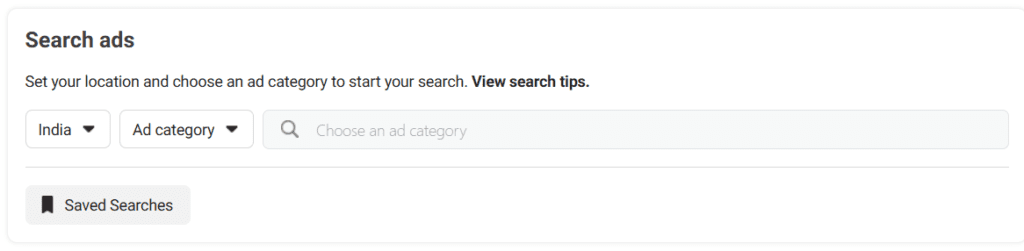
- Once you’re on the homepage, you’ll see a search bar at the top.
- Select the region (country) from the dropdown menu.
- Choose the ad category, such as:
- All Ads
- Social Issues, Elections, or Politics
3. Search for Ads
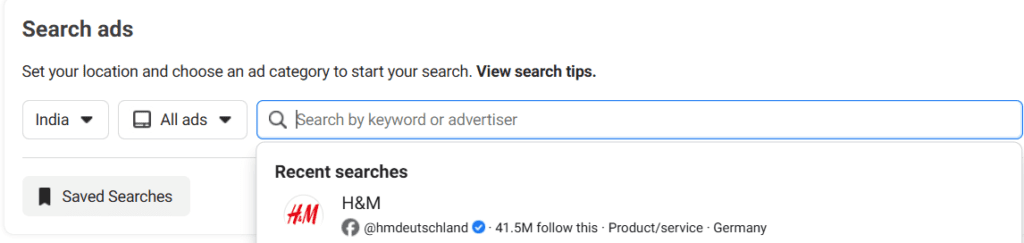
- Enter the name of the page, brand, or topic you want to search for in the search bar.
- Press “Enter” or click the magnifying glass icon.
- The results will display all the ads related to your search query.
4. Filter Your Results
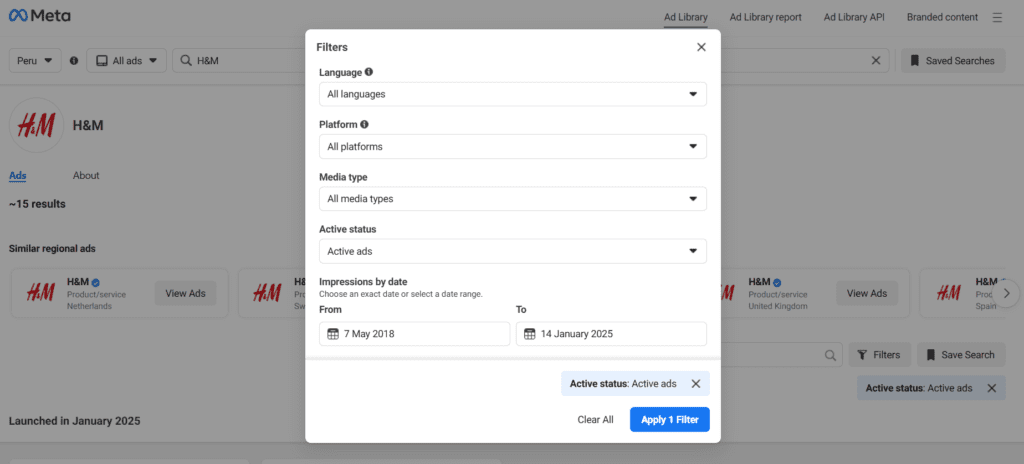
- Use filters to refine your search. You can filter ads by:
- Date range
- Platform (Facebook, Instagram, Audience Network, or Messenger)
- Impressions or audience type (if available).
5. View Ad Details
- Click on any ad to see more details.
- You’ll be able to view:
- Ad creatives (images, videos, or text).
- Ad performance data for political or issue-based ads.
- Start and end dates for the ad.
Why Use the Facebook Ad Library?
Here are some reasons why this tool is invaluable:
- Transparency: See how companies are advertising and what messages they’re sharing.
- Competitor Analysis: Learn what’s working for your competitors.
- Ad Inspiration: Get ideas for your campaigns by observing top-performing ads.
- Monitoring Political Ads: Keep track of political or social issue ads to understand trends and accountability.
Pro Tips for Using the Ad Library Effectively
- Search Broadly: If you’re unsure about the exact name of a brand or page, try related keywords.
- Monitor Regularly: Trends change quickly, so keep an eye on new ads frequently.
- Save Your Favorites: Take screenshots or note down ads that inspire you.
Final Thoughts
The Facebook Ad Library is a treasure trove of information for anyone involved in marketing, research, or social analysis. With its user-friendly interface and vast database, it’s easier than ever to stay ahead of the curve.
Now that you know how to access and use it, why not explore it today and see what insights you can uncover?
Have questions or tips about the Facebook Ad Library? Share them in the comments below!


