The Meta Ad Library is a goldmine for marketers, researchers, and businesses. Whether you’re analyzing competitors, studying trends, or planning your next campaign, this tool offers a wealth of insights. Let’s explore 10 effective ways to use the Meta Ad Library for research in 2025.
1. Competitor Analysis
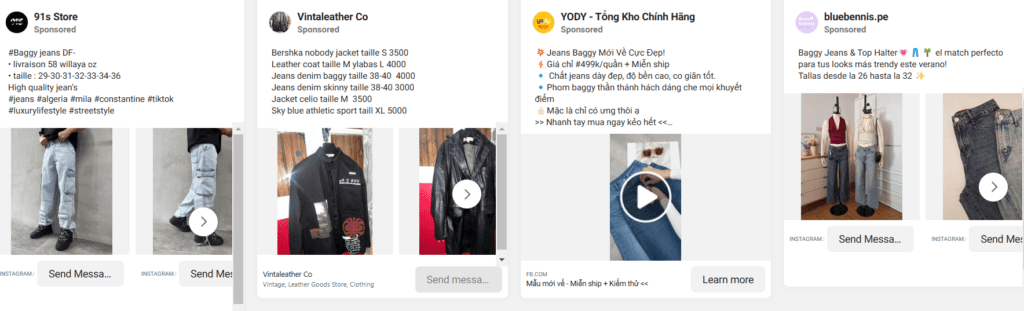
The Meta Ad Library lets you see all active ads from any brand. This is a great way to analyze competitors’ strategies, including their ad copy, visuals, and targeting.
- Tip: Search for competitors in your niche and note their ad formats and frequency.
- Detailed Approach: Start by identifying your top competitors. Use the search bar in the Meta Ad Library to find their active ads. Take note of the language, design elements, and offers they highlight. Over time, track changes in their campaigns to understand their seasonal or strategic shifts.
2. Discover Trending Ad Formats
Stay updated with the latest ad trends. By browsing the library, you can spot the formats (e.g., video, carousel, or static) that are currently popular.
- Tip: Pay attention to ads with high engagement to understand what resonates with audiences.
- Detailed Approach: Create a spreadsheet to categorize ads by format. For instance, note whether videos outperform static images or if carousels are being used to showcase product collections. This data can inform your next campaign’s creative direction.
3. Identify Winning Creative Elements
The Meta Ad Library provides insights into which visuals, headlines, and CTAs are being used effectively.
- Tip: Create a list of recurring elements in top-performing ads to guide your creative process.
- Detailed Approach: Analyze the colors, fonts, and imagery used in ads that capture your attention. Pay attention to the tone of voice and style of CTAs. Incorporate these insights into A/B testing for your campaigns.
4. Explore Industry Trends
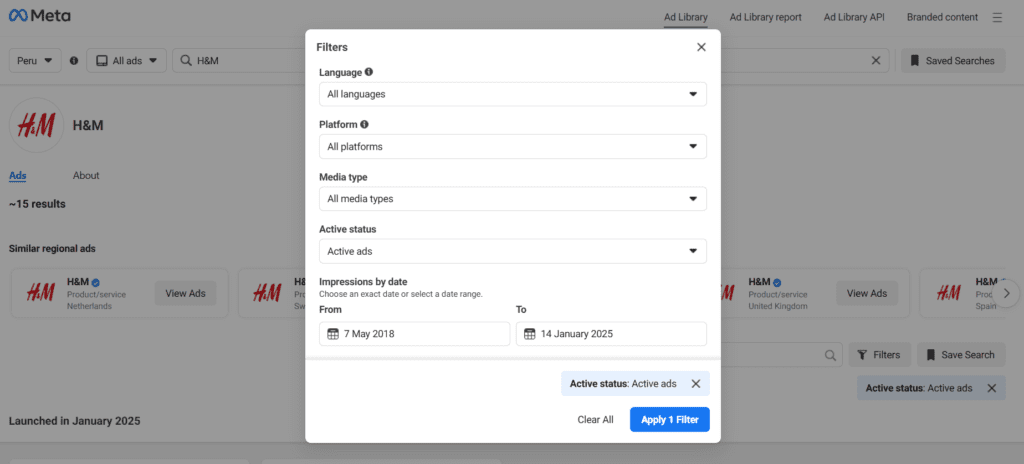
Search for ads by category to identify trends within your industry. This can help you understand what’s working and adapt accordingly.
- Tip: Use filters to narrow your search by location, language, and ad platform.
- Detailed Approach: Regularly monitor ads from industry leaders. Document recurring themes, such as eco-friendly messaging in the sustainability sector or tech innovation in electronics. Use this information to craft campaigns that align with or challenge these trends.
5. Study Targeting Techniques

Although the library doesn’t show detailed targeting, you can infer strategies based on ad content and placement.
- Tip: Look for mentions of specific demographics, interests, or events in ad copy.
- Detailed Approach: Combine Meta Ad Library insights with audience analysis tools. For instance, if you notice a competitor’s ads frequently mention young professionals, consider how you can refine your targeting to reach a similar or complementary audience.
6. Benchmark Your Performance

Compare your ads with those in the Meta Ad Library to gauge where you stand in the market.
- Tip: Identify gaps in your strategy by analyzing competitors with higher engagement rates.
- Detailed Approach: Create a benchmark report. Compare metrics like ad frequency, style, and messaging. Highlight areas where your competitors excel and develop strategies to bridge these gaps.
7. Plan Seasonal Campaigns
Review past seasonal ads to find inspiration for your upcoming campaigns.
- Tip: Search for ads from the same time last year to see how brands approached key seasons like holidays or sales events.
- Detailed Approach: Note the timing, tone, and offers in seasonal ads. For instance, observe how brands launch Black Friday campaigns weeks in advance. Use this data to plan your content calendar.
8. Uncover Global Insights

The Meta Ad Library provides access to ads from around the world. This is particularly useful if you’re targeting international markets.
- Tip: Analyze how messaging and visuals vary across regions to refine your global campaigns.
- Detailed Approach: Identify cultural nuances in ads from different regions. For example, an ad targeting Europe might emphasize sustainability, while one targeting Asia might highlight family values. Use these insights to tailor your messaging.
9. Validate New Ideas
Before launching a new campaign, check the Meta Ad Library to see if similar ideas have been used and how they performed.
- Tip: Use this as a reality check to refine your concepts and make them unique.
- Detailed Approach: Search for keywords or themes related to your campaign idea. If you find similar ads, note their strengths and weaknesses. Use this feedback to create a more impactful and original campaign.
10. Stay Compliant
The Meta Ad Library highlights transparency in political and social issue ads. Use it to ensure your ads comply with regulations.
- Tip: Study disclosures and disclaimers in similar ads to avoid compliance issues.
- Detailed Approach: Review the compliance practices of top advertisers in your sector. Ensure your ads meet Meta’s advertising policies, particularly for sensitive topics.
Why Use the Meta Ad Library in 2025?
The Meta Ad Library remains a vital tool for marketers because of its transparency and detailed insights. It’s your secret weapon for crafting data-driven campaigns that deliver results. By integrating the library into your research workflow, you can stay ahead of the competition and consistently produce high-performing ads.
Additional Tips for Using the Meta Ad Library Effectively
- Set a Routine: Make it a habit to explore the library weekly. This keeps you updated on emerging trends and competitor activities.
- Collaborate with Teams: Share insights from the Meta Ad Library with your creative and strategy teams to ensure everyone is aligned.
- Use Tools: Combine Meta Ad Library research with analytics tools like Google Analytics or Meta Ads Manager for deeper insights.
- Monitor Changes: Keep an eye on how ads evolve over time. This can signal shifts in market dynamics or consumer preferences.
- Stay Organized: Create folders or documents to categorize and save examples of ads that inspire you. This makes it easier to reference them during brainstorming sessions.


